
Business Features
Our mission is to provide cost effective solution to everybody to empower them to secure and share their data, enabling them to collaborate efficiently and achieve their goals.

Productivity
DCirrus drive
A complete solution to manage all user’s data at one place be it for storage or sharing. No need for expensive servers or network setup. User documents are stored, secured and made easily accessible as per their need.
Data Backup
Files are backed up according to configurable file-retention and versioning settings.
Efficiency
Values We Live By
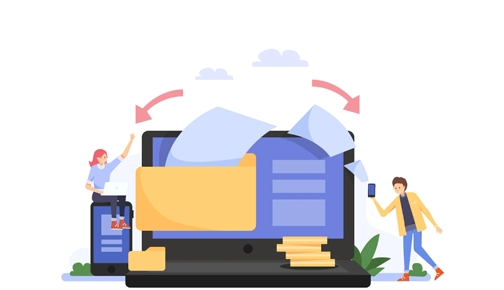
Share files and folders
Users can share or receive the data with any third-party through a secured link which is password protected and without the need of 3rd party installing DCirrus application.
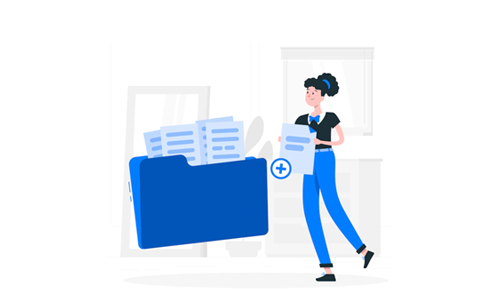
File Verasioning
Users can view different versions of a file uploaded with the same name to ensure that no changes are lost between updates or edits.
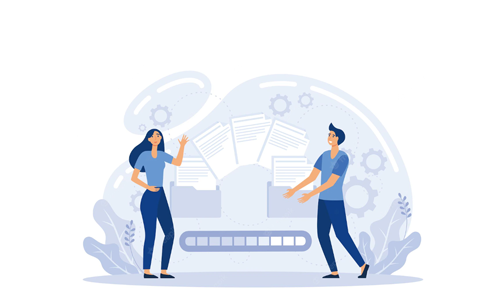
Offline Access
Downloaded files can be accessed on iOS and Android mobile devices even when offline.

Productivity
Organization
Values We Live By
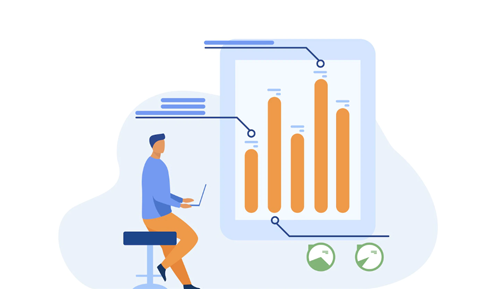
Account Activity Reporting
DCirrus allows administrative users to run and access various reports on activity, usage, storage and permissions. Reports can be run on demand or emailed daily, weekly or monthly.

User Management
Multiple users can be created with different roles and permissions by the administrator to work on the same cloud platform. This will eliminate the unnecessary exchange of documents common in traditional email systems and reduce the risk of data theft.
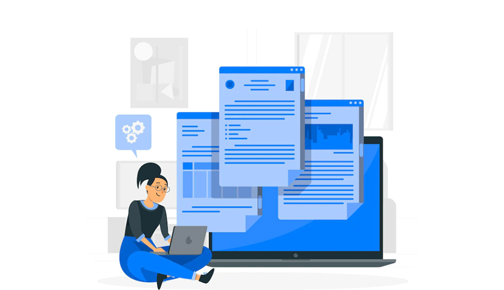
Document Watermarking
Customizable dynamic watermarking is available whenever documents are viewed, downloaded or printed to discourage unauthorized distribution of data.
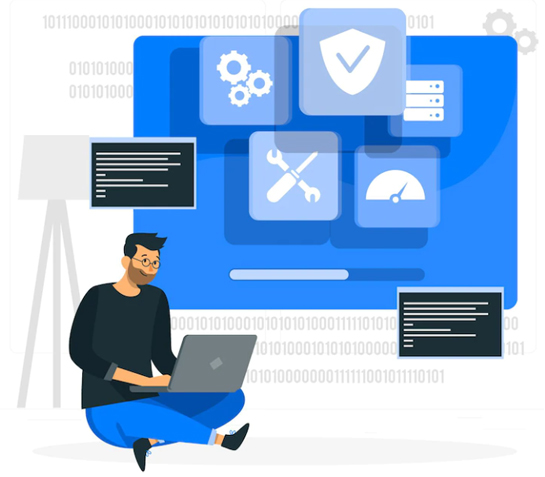
Specific Modules
Case Management
This module is specially designed for lawyers and law firms in which they can not only store the data of their customers but also perform the full case management.
Degree Verification
This module is designed for educational institutions who want the digital degree verification through the QR code.
Connect with us
We welcome all your feedbacks, suggestions and questions. Feel free to write to us, our team will be happy to assist you.
New Delhi - 110019