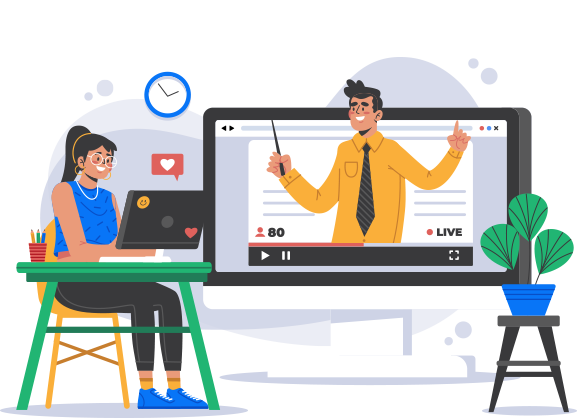
User
User
View a document
User | Guide
How to view a document:
- To view the document, double-click on the title of the document, and the file will be opened in another tab.
The following document formats can be viewed:
PDF | Password Protected PDF | DOC | DOCX | RFT | TXT | XLS | XLSX | PPT | PPTX | PPTM | TIF, TIFF | JPG | JPEG | GIF | PNG | DWG | MSG | XML | EML | ZIP | CSV
* All other document types must be downloaded to be viewed.
Need additional assistance?
Contact us at support@dcirrus.com or 919289765220