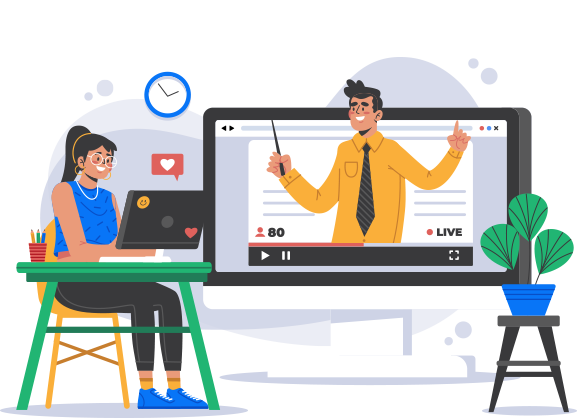
User
User
Loggin in
Users | Guide
How to log in:
- Access the login page here (our login page link).
- Enter the Login ID that was used to send the Activation Email to the data room, the password you’ve established while activating the accountand then enter the Captcha shown on the login page. Click the 'Login' button.
- After Login You will land on the “All Projects” screen which will display all projects where you have access. After selecting project, click on “Continue Login” Button.
- If two-factor authenticationhas been enabled by the data room administrator, you will need to request a verification code and Enter the Verification Code. click the 'Login' button.
- If NDA has been enabled by the data room administrator You must agree to the NDA set forth by the VDR administrator.
Need additional assistance?
Contact us at support@dcirrus.com or 919289765220