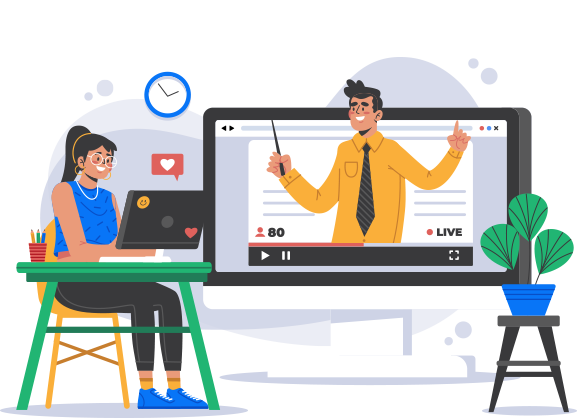
User
User
Download Document and Folder
User | Guide
How to download Documents and Folder
- Downloading documents and Folder requires download permission. If you do not have download permission, your administrator will need to update your access.
- Click the 3-dot icon on the right side of desired documents or folders.
- A 'Download' option will appear on the 3-dot menu of your folders or documents. Click this download option, two options will appear, click “Download” to download the documents and folder with the watermark, and Click “Download original” to download the documents and folder in the original format.
* If you download documents or folders, we will produce a zip file that contains the requested documents.
Need additional assistance?
Contact us at support@dcirrus.com or 919289765220