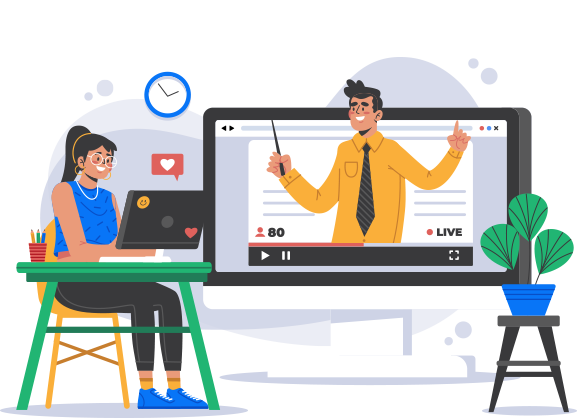
User
User
First Time Login
User | Guide
How to log in for the first time
- If your account is created in Dcirrus VDR, you will receive an Account Activation email from noreply@dcirrus.io. .
- When you receive the email, click the Button“Activate account” to activate your account.
- Email id will auto populate then Fill out the First name, Last name, and Phone number, click the button “Save & Continue”.
- Enter a password that meets a 'Strong' strength requirement, and confirm that password by typing it again.
- If the password is at least 'Strong,' and both passwords match, click the button “Update”.
- After setting your Password if you click on “Go to login” in the toast message shown in the top right corner, it will take you to the login screen.
- Then enter your login ID, Password, and Captcha.Then click 'Login.'
- After Login you will land to “All Projects”Screen where you can select the project.After selecting project, click on “Continue Login” Button.
- If the administrator has enabled the two-factor authentication feature, you may be asked for authentication as per the settings as a secondary verification. You should receive a code shortly as per two-factor authentication settings, and you will need to enter the 6-digit code into the 'Verification Code' box on the screen.
- If NDA has been enabled by the data room administrator You must agree to the NDA set forth by the VDR administrator.
Need additional assistance?
Contact us at support@dcirrus.com or 919289765220