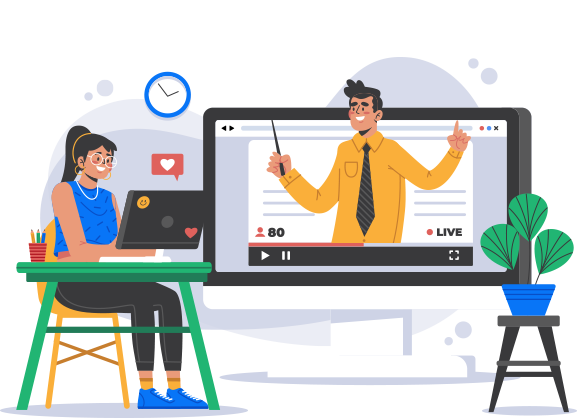
User
User
New Document Notification
User | Guide
New Document Notification:
Automatic email notifications about newly added documents in the data room. This setting can be done only at the User level.
- Document Upload notification settings are available to every user in the Profile menu and can be adjusted at any time.
- In the Profile menu click on “Upload Notification Settings” and you can set the frequency to “Never”, “Daily” or” Every two hours”. Click Save button
- Notifications about new documents set to “Daily” or “Every two hours” will be sent out at 8 AM Every morning or every two hours, according to the user’s time zone settings.
* At the time of first login also you can set the Upload notification setting.
Need additional assistance?
Contact us at support@dcirrus.com or 919289765220