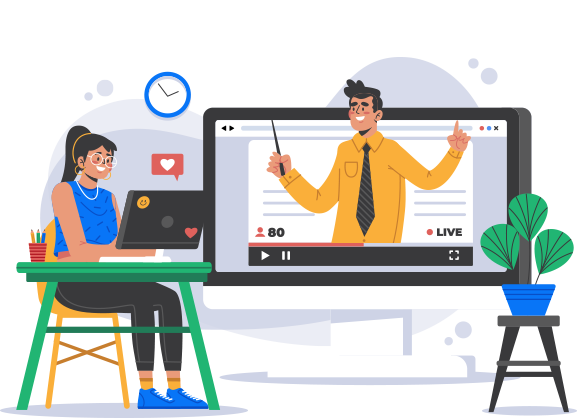
Partner
Partner
Add New Users To A Group
Partner | Guide
How to Add New Users to a Group
- First create the group See How to Create a Group, then go inside the group.
- In the upper right-hand corner, select the "New" button and then select “Add user”A new page will open
- Fill out theemail, and company name, and advance security (if needed). Click on “Save”.
- After the user is created thenewly createduser will be visible on the screen.
- You can create bulk users by uploading through CSV, selectingthe "New" button, and then clicking on “Download CSV templet”, a CSV templet file will be downloaded.
- Fill out the details as per the guidelines mentioned in CSV then go to the admin panel again and click on “Create User with CSV file” from the “New” button, the system should open a window to your computer where you can select a Templet file.
Need additional assistance?
Contact us at support@dcirrus.com or 919289765220