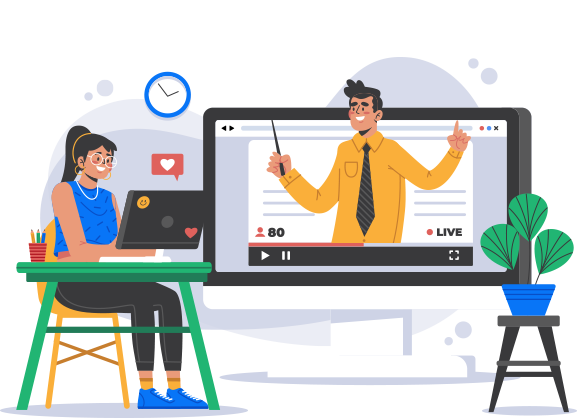
Partner
Partner
File Permissions
Partner | Guide
How to set individual file permission
While managing document permissions, it may be necessary to apply different permission levels not only to folders but Particular file types within various folders.
- First set at least “View" folder permission. See Folder Permission
- Then go to that folder, and select the file to which you want to give permission.
- Then click on the top 3 dot icon, and select the File permission option.click on the permissions matrix field where necessary. click Apply.
Need additional assistance?
Contact us at support@dcirrus.com or 919289765220