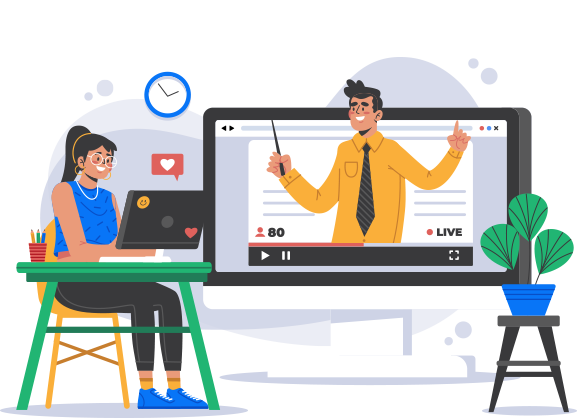
Partner
Partner
Folder Permission
Partner | Guide
How to set Folder Permissions?
- To apply folder permission, Expand the Admin Section from the left pane and click on Folder Access Control.
- First Select the folder on the right-hand side tree, then click on the permissions matrix field where necessary.
- When you are done, click Apply. Select “Apply to all subfolders” if you want to give permission to all the subfolders or Select “Apply to Selected Folder” If you want to permit the selected Folder only.
* By default, all the partner in the data room have access to all folders but for the rest of users is set to None.
* All permissions are set at the group level and cannot be adjusted for unique users within a group. Make sure to create a separate user group for individuals who require different permission levels.
Need additional assistance?
Contact us at support@dcirrus.com or 919289765220