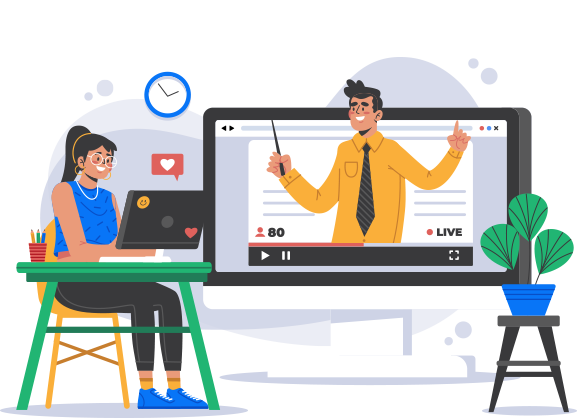
Partner
Partner
Upload A Document Or Folder
Partner | Guide
How to upload a document or folder:
There are two ways to upload documents and folders.
- Documents and folders can be uploaded by drag and drop.
- Documents and folders can be uploaded by using the blue 'Upload' button.
* Locate the location of a document or folder on your computer and drag it into the central portion of the Dcirrus Portal. A grey popup will appear to drop the documents.
* In the below right-hand side upload progress will show.
* If your Internet Browser does not support drag and drop, you will need to use the 'Upload' button for folders and documents.
* Click the button for 'Upload,' choose to upload either a document or a folder, and the system should open a window to your computer where you can select a document/folder.
Need additional assistance?
Contact us at support@dcirrus.com or 919289765220