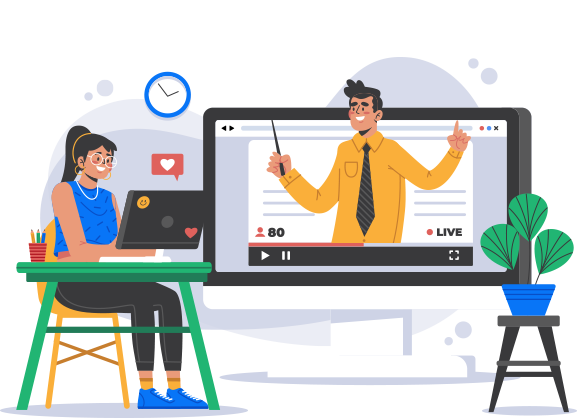
Partner
Partner
Resend Activation
Partner | Guide
Resend Activation:
- Expand the Admin Section from the left panel, then go to “User Groups”. Go inside the group.Click the 3-dot icon on the right side of desired users.
- Then click on the “Resend Activation Send” Button, and the user will receive an activation email to activate the account. See How to log in for the first time to log in DCirrus account.
Need additional assistance?
Contact us at support@dcirrus.com or 919289765220