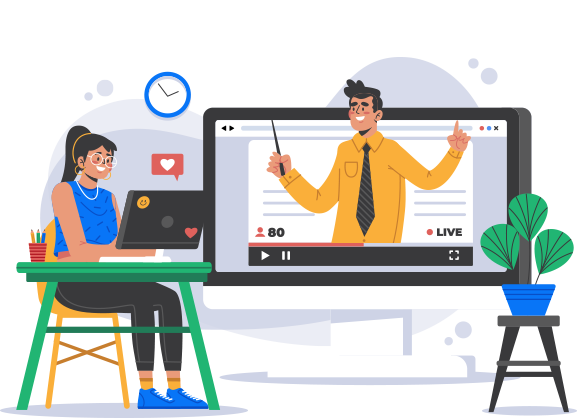
Partner
Partner
Export Logs
Partner | Guide
How to Export Logs
There are several types of reports available in the data room. You can choose a custom date range and time, apply available filters from combo box, and export any report in an Excel file.
- Click on the 9 dot icon beside the help icon on the drive screen. select export logs option.
- You can choose a custom date and time range, and apply available filters.
Need additional assistance?
Contact us at support@dcirrus.com or 919289765220